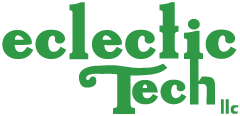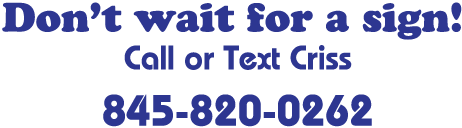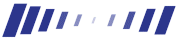
Templates Available for the Easy-to-Edit package
Templates Available for the Easy-to-Edit package
There are many pre-created looks available for the the Easy-to-Edit package when templating your site. All of the samples below will take this page and translate it to their look. If I were using the skins for your site, I would make sure they work properly and that your page information is formatted to best take advantage of the style. Your logo can be added to any of these styles.
Community sites might be most interested in:
Corporate sites might be most interested in:
Personal sites might be most interested in:
Others: