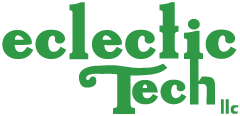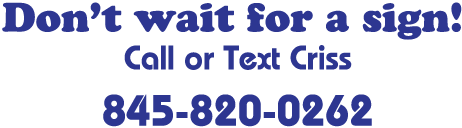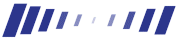
Easy-to-Edit™ Training Videos
Click here for Email support if you're hosted on our server. - Click here for our task server support.
If you'd like to see how easy it is to use our websites, feel free to take a look at the videos below. Otherwise, these videos are intended to help Easy-to-Edit™ website clients who either purchased a package with video-only training, or whom had a training session but need refreshers or tips & pointers. (If you need a video that hasn't been created, I will create it for you and get back to you. In the meantime to solve your issue, ask for free email support.)
Basics
- Basics Introduction: Group/Page & Login
- CamelCase used to form group and page names
- Add Pages (Url Method) & Delete Pages
- Page History (revert contents to an earlier version)
- Populating Pages (Basic Text)
- Paragraphs & Inline Formatting (bold, italic, color)
- Headers & Headlines
- Numbered Lists & Bullet Lists
- Horizontal Rules
- Indents including Center, Left & Right-Align Text
- Line Breaks (poems, plain lists)
Links
- Link Philosophy
- Basic Links
- Internal Page Links
- Add Pages (Link Method)
- External Website Links
- Advanced Links
- Link Tricks
Tables
Search Engine Optimization
- Important Reading
- The Problem with Chasing Google
- SearchEngineOptimization
- SEO Tips
- Basics
- Title
- Description
- Keywords
- Images and Accessibility
Using Optional Special Features
(Plug-Ins & Set-Up Required)
- Events Calendar
- Blog
- Video
- Audio
- Business Directory
- Sitemap
- Autoresponder
- Paypal
- Google Maps
- HTML
Advanced Topics
- Conditional Statements
- Comment/hide text
- Show between dates
- Includes
- CSS Tips
- Wikistyles
- Pagelists for Article Building
- Bookmarklets
Other Tutorials
Don't see what you need?
Please email me below for support: