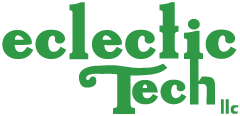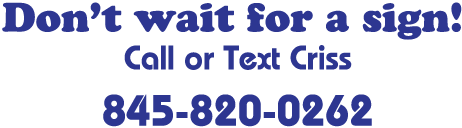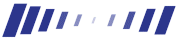
IFTTT Saves The Day
IFTTT Saves the Day!
If you haven't checked out IFTTT (If This, Then That) yet, you are in for either a treat or a little bit of confusion.
IFTTT is a trigger-based service that is all about "cause and effect." What do I mean?
Here's a sample recipe: If (I text IFTTT from my phone) then (email me the note).
Once that's set up, I can send a text to IFTTT (instructions are given when you set up this trigger) and I will get an email. If you use email as your inbox, and are always on the road, this simple recipe can be a game changer: anything from "Don't forget to send out thank you notes" to "Bill Jed for 50 hours" will be in your inbox when you get back to the office. It's so much easier to text IFTTT than to open up an email app on your phone and fuss with it. If you've figured out how to text an email address, bless you -- I couldn't figure it out.
Hopefully that helps, but if that seems too simple or superfluous, just know I wanted an example using 2 services that are very familiar to people.
Channels
There are many channels - that's to say either causes or effects - that you can enable in your IFTTT account. Examples: Google Calendar, your iPhone Reminders application, Evernote, Dropbox, Facebook, Twitter, Flickr, etc. As a matter of fact, there are so many services and devices available that I have never heard of, I have had my virtual assistants at FancyHands create a summary list for us. There are even physical devices that you can use as triggers for IFTTT recipes, or devices that can be triggered by IFTTT.
So you might need to sign up for an account at Dropbox in order to use it, but once you have the account, you can set up a folder in Dropbox and IFTTT can watch it. You can have IFTTT automatically add photos in that folder to your Flickr account. Or vice-versa: when you upload photos to Flickr, IFTTT can automatically download them to a folder in your Dropbox account.
That doesn't even begin to scratch the surface, but you can find many good articles with recipe suggestions online, and there's even a Udemy course on how to integrate use of IFTTT with a virtual assistant service (such as my beloved FancyHands!).
Some Ideas
I use IFTTT to:
- send a text message to my Evernote
- email me monthly reminders (such as when to call the next restaurant for my women's group meetings - which I then delegate to my VAs)
- text me a brief weather report for the next day every day at 3pm (I have chickens, so some time for weather prep can be necessary)
- upload audio files from a folder in my Dropbox to Soundcloud for future podcasting
- email me when a new episode of Once Upon a Time is airing on ABC (via the ABC rss feed)
There are endless possibilities, and that's why it's necessary to have an idea of the services there are that can be connected to IFTTT.
Happy automating!
Your feedback on this article is welcome, please use the form below:
More Articles: