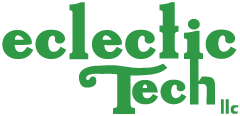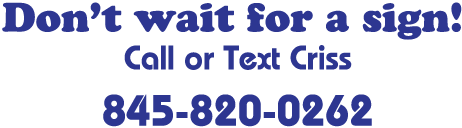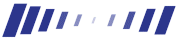
Links to Add Pages
Make sure you view Link Philosophy before viewing this video.
See also Add & Delete Pages
Adding Pages with Links
Each page belongs to a group i.e. if you are viewing http://yoursite.com/Main/HomePage then Main is the group name and HomePage is the name of the page. This can be written as Main/HomePage.
Adding new pages to the website can be done by making a link to a page that doesn’t exist, then clicking on it. It will ask if you want to create the page. For example you can create a page by appending your domain name with: Group/Test
For more information see also: product documentation.