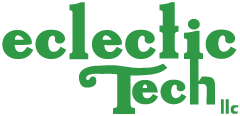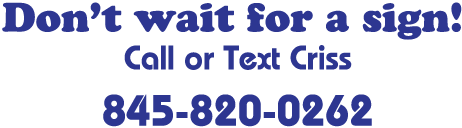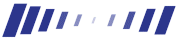
Uploading Files
Uploading Files
Use the Attach: directive to indicate any file that you want to add to your website. "Files" are documents, images, music files, etc. Only image files will display directly in the page.
The triangle next to the Attach: link means the file is not found. Click on the triangle next to the link to go to the upload screen. See the video for what this looks like.
You need to select the file in your system. Then confirm your upload & wait for the page to refresh and tell you whether the upload is successful.
Files may be too large for the system: you will get an error message if this is the case.
Attach:PrettyPictures.jpg Attach:mydocument.pdf |
Note: PDF files may or may not open in the browser when clicked. We have no control over this behavior: the website visitor needs to have Adobe Acrobat plug-ins in their browser to view a PDF in their browser window. Otherwise the file will download.
For more information see also: product documentation.