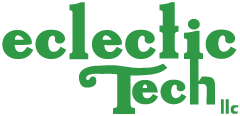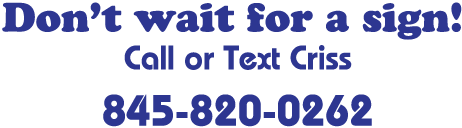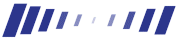
Pagelists for Article Building
Pagelists for Article Building
Articles are one of the best ways to promote and optimize your website while serving your potential customers.
For more on writing and naming articles, see Writing Web Articles for Content Development.
Organizing article content
Follow these steps for creating a dedicated Articles section on your website.
Create "Articles" page group
If you're going to add Articles to your website, put them all into the "Articles" page group (http://yoursite.com/Articles/NameOfArticle).
Make sure all your Articles are in the same group (you can use another word, but it's best not to get too cute on the web).
Create Article index page
Now you can easily make a list of articles on your main "Articles/Articles" index page with a "pagelist":
(:pagelist group=Articles fmt=#titlespaced list=normal order=-ctime:)
Let's break this command down:
| command | explanation |
|---|---|
| pagelist | make a linked page listing |
| group=Articles | of all pages in the group "Articles" |
| fmt=#titlespaced | using the spaced-out title format |
| list=normal | excluding the current page and administrative pages for the group |
| order=-ctime | in the order of creation time, reversed (which means the most recent articles are at the top) |
Add Articles to your website menu
And make sure to add [[Articles/Articles]] to your website navigation.
Create Articles
Add as many articles as you'd like, and they'll automatically be listed as long as you make sure to write them in the Articles/ group. For example, both of these articles:
- http://liberatedlifecoaching.com/Articles/CompoundDistress
- http://liberatedlifecoaching.com/Articles/LifePhilosophy
Are listed on the Liberated Life Coaching Articles page: http://liberatedlifecoaching.com/Articles/Articles
The most important thing you need to do is make sure your article has a title that makes sense. If your web page edit form has a "Title" form field, you can add your title there. If not, use the (:title This is the Title I Want:) tag. There is information on explicitly titling web pages here and information on choosing good titles for your articles here.
Options
Advanced: Random Article Title in Sidebar
Here's another code trick using the pagelist:
(:pagelist group=Articles fmt=#titlespaced list=normal order=random count=1 name=-Articles:)
With a tweak to the order (make it random), limiting the # of articles returned to 1, and removing the Articles index page from the results, you can get a link to a random article to appear in your website sidebar.
Advanced: Custom article group footer
You can put your contact form on every page in the Article group, so you can get reactions & comments on the article:
- Go to the page:
http://yoursite.com/Articles/GroupFooter - Add a horizontal line (4 dashes):
---- - Add some text such as "Your feedback on this article is welcome, please use the form below:"
- Add the code:
(:pmform mailme:) - (Optional) add a few random article links:
----
More Articles:(:pagelist group=Articles fmt=#titlespaced list=normal order=random count=5 name=-Articles:) - Save the page and then go to one of your articles to see how it looks
Keep it Up!
Writing articles is a great way to keep your website fresh and to help people.
If you need help with this, please don't hesitate to contact us.